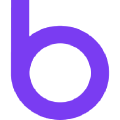To add a company logo to invoices, from the left-hand side menu, go to Set up // Users and click the “roles” button next to the name of the primary admin user. The primary admin user is the first user created when your organisation was registered. Please contact support@billforward.net if you’re not sure which user this is!

From there please select “Profile” and scroll a little bit until you get to the Logo Url section:

This is what an invoice with a logo would look like: