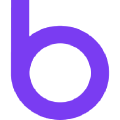Flexcheck generates a code snippet for you to copy and paste into your website. This is done differently depending on the web hosting platform you’re using.
If you’re hosting your own site and have access to the HTML code, you can paste the code snippet directly into your own HTML. Otherwise, you can follow one of the guides here.
This article covers how to embed Flexcheck on WordPress and Wix. If you’re using another web hosting platform, try looking through their documentation on how to embed custom HTML, or contact us if you’d like more guidance.
Prerequisite: copy the code snippet
Login to your Flexcheck merchant portal, navigate to Settings and expand the Embed Storefront option. You can then copy the code snippet that you need.

You can choose whether you want to embed the entire Flexcheck storefront into your website, or a styled button that will open your storefront in a new tab when clicked. Both have customization options, which you can change before copying the code snippet.
Now you’ve got the code snippet, you can embed it into your site.
WordPress
- Make sure you are editing the page you want to embed Flexcheck into.

- Click the + button on the right and add a Custom HTML block.

- Paste the code that you copied from Flexcheck into the HTML block.

- Click Preview to check that the embed has worked correctly.

Wix
- Make sure you are editing the page you want to embed Flexcheck into.

- Click Add > Embed > Custom Embeds > Embed a Widget.

- Click Enter Code on the widget you just added.

- Wix supports embedding both a Flexcheck URL directly and an HTML code snippet.
- Embed using your URL (recommended):
Select Website Address and enter your storefront’s URL.
- Embed using the code snippet:
Select Code and paste your code snippet into the box.
- Embed using your URL (recommended):
- Click Apply and check that your storefront has appeared.

oEmbed
Flexcheck also supports the oEmbed protocol. Read more about it here.
You can call an oEmbed endpoint from the Flexcheck API to receive a response containing embeddable HTML. The “url” query parameter must contain a storefront URL. For example, this is a valid API request:
https://sandbox.flexcheck.io/flexcheck/oembed?url=https://sandbox.flexcheck.io/store/corvo-bianco
Endpoints
Sandbox: https://sandbox.flexcheck.io/flexcheck/oembed?url={your storefront URL}
Production: https://flexcheck.io/flexcheck/oembed?url={your storefront URL}