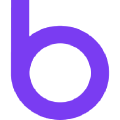You’ll need to go to your Square dashboard to add a card on file.
- Open your Square dashboard by going to squareup.com/dashboard.
- Navigate to the Customers page via the menu on the left.

- Click on the customer you want to add the card to.
- Click on the dots to the right of Card on File and select Add Credit or Debit Card.

- Enter the card details and click Confirm.
The card is now saved in Square, but it won’t show up in Billforward for up to 24 hours. See this article for instructions on how to immediately sync your Square data with Billforward.