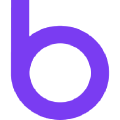With the Multiple Orgs feature, you get a 360° overview of multiple Billforward organizations. This feature is perfect for multi subsidiaries, global corporations, and accountants.
When a user has been invited to multiple organizations, they can choose which ones to view using the control in the top-right.
To view multiple organizations at once, you need to be invited to them using the same email address each time.

When you have a multi-org user, the first time you log in to Billforward you’ll be presented with a list of organizations to choose from. You can switch to a different organization at any time using the control in the top-right, and even view data from multiple organizations at the same time.
“Queried organisations” vs. “action organisation”
You can select multiple queried organizations. These are the organizations that appear in the UI.
You can only select one action organization. When you create a new entity (for example, a new account) it will be created in the “action organization”.
Rest assured, you can still edit entities even if they aren’t in the “action organization”.

Running reports across multiple organizations
When you run a report in the UI, it will include data from all currently selected queried organizations.
Multiple organizations in the API
You can pass in multiple organization parameters to your API calls when retrieving data or running a report. See our API documentation for more information.