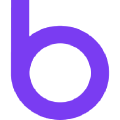The Avalara AvaTax integration automates the process of calculating and reporting tax.
This integration can support companies with complex tax, including those with multiple sales tax nexuses.
Without AvaTax, keeping BillForward taxation strategies up to date is a manual process and the customer is fully responsible for specifying taxation rates and ensuring they remain correct.
With AvaTax integration, customers no longer need to concern themselves with specifying correct taxation. BillForward consults the customer’s AvaTax account to calculate the applicable tax when generating charges or invoices.
As Avalara maintains an up-to-date tax database and tax conditions you can be confident that tax is always calculated correctly.
In addition, Billforward will send invoices to AvaTax so that you can perform tax reporting.
The BillForward Avalara integration is not available in all Billforward plans so please contact your account manager to enable this feature if you not able to see the setup page.
AvaTax Overview
AvaTax Transactions
AvaTax transactions record how tax was calculated and the amount due. AvaTax transactions require a number of inputs to correctly calculate these values:
- Tax code
- Origin address
- Destination address
Tax Codes
A tax code can be looked up on Avalara’s database or a custom tax code can be generated via the AvaTax admin portal and corresponds to a set of tax rules. The tax code stipulates which taxes should be applied.
When using AvaTax, a tax code should be stipulated for each applicable pricing component when creating the Plan, or later by editing the plan.
This can be done using the Billforward UI or via the “taxCode” property on the API.
When an invoice is raised the tax code(s) associated with pricing on the invoice will be sent to Avalara along with the prices to calculate the tax.
Once an invoice has been generated it is possible to update or remove the tax codes on an invoice via recalculation of that invoice. This enables different taxation rules to be applied to a single invoice only.
Origin Address
The origin address is the address of the merchant. The minimum address data required is the country and postal code / zip, though more detailed address data should be supplied if possible to handle the case of zoning or similar scenarios.
The origin address should be set when configuring AvaTax.
Destination Address
The destination address is the address of the end customer. It is required to correctly select their tax jurisdiction. The minimum address data required is the country.
To use AvaTax a BillForward account must be associated with at least one address. If an account has more than one address the primary shipping address will be used first if available or the primary billing address if not.
Subscriptions can also have a specific billing address associated with them, this address will be used as the destination address.

Tax Status
The pricing associated with a product-rate-plan may be defined as inclusive or exclusive of tax.
If the pricing is defined as inclusive of tax then AvaTax will be used to calculate the price exclusive of tax when an invoice or quote is generated.
Tax Exemption Status
Some end customers such as charity representatives may not be required to pay sales tax.
Each Account in Billforward can have a AvaTax Customer Usage Type associated although the default is empty. These codes are defined by AvaTax and this an example. AvaTax will use this information to calculate the appropriate amount of tax payable for these customers.
EU Customers
For end customers registered in the EU their VAT number will be used by AvaTax to calculate the correct amount of tax payable.
An end customer’s VAT number may be specified on their BillForward profile, this will be sent to AvaTax when calculating tax.