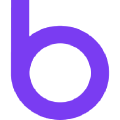Aggregation is a powerful tool which can be used to perform grouping of multiple subscriptions and thus rate-plans. In this section we are going to walk through a typical configuration.
The aggregating subscription uses a rate-plan to determine behaviors such as how often to invoice. Often an organization will only have a single aggregating plan which is applied to all their accounts.
Configure an aggregating rate-plan
Product
- Create a new product, for example called Aggregating Plans. Choose the defaults as they are all ignored.
Rate-Plans
- Add a new rate-plan to the product with the following options:
- Name:
- This can be whatever you like and is never shown to the customer.
- For example: Aggregating Plan
- Currency:
- Set this to the currency your aggregation will be in, for example USD
- Further discussion: Multiple currencies
- Bill Cycle:
- The duration and durationPeriod should be set to the frequency you want the subscriptions invoiced.
- Generally this would be monthly. i.e. 1 Month.
- Further discussion: Mixed periods
- Trial:
- Set value to None
- Trials do not apply to the aggregating subscription and are set on the aggregated child subscriptions explicitly
- Terms:
- Inferred from child subscription
- Pricing:
- Pricing generally comes from the aggregated child subscriptions
- Typically you would have no pricing components on the aggregating rate-plan
- Name:
Enable Aggregation
To enable aggregation the aggregatingProductRatePlanID property must be set on the account. This can be set by either creating or updating an account.
That’s it! From now on when you add subscriptions to this account they will automatically be aggregated.